Set Up Your Account
Welcome to Creao AI! Follow these simple steps to set up your account and start creating powerful workflows.
1. 🔑 Sign In with Google
- Navigate to the CREAO Homepage Click on the Sign in with Google button and approve the requested permissions in the Google pop-up window.
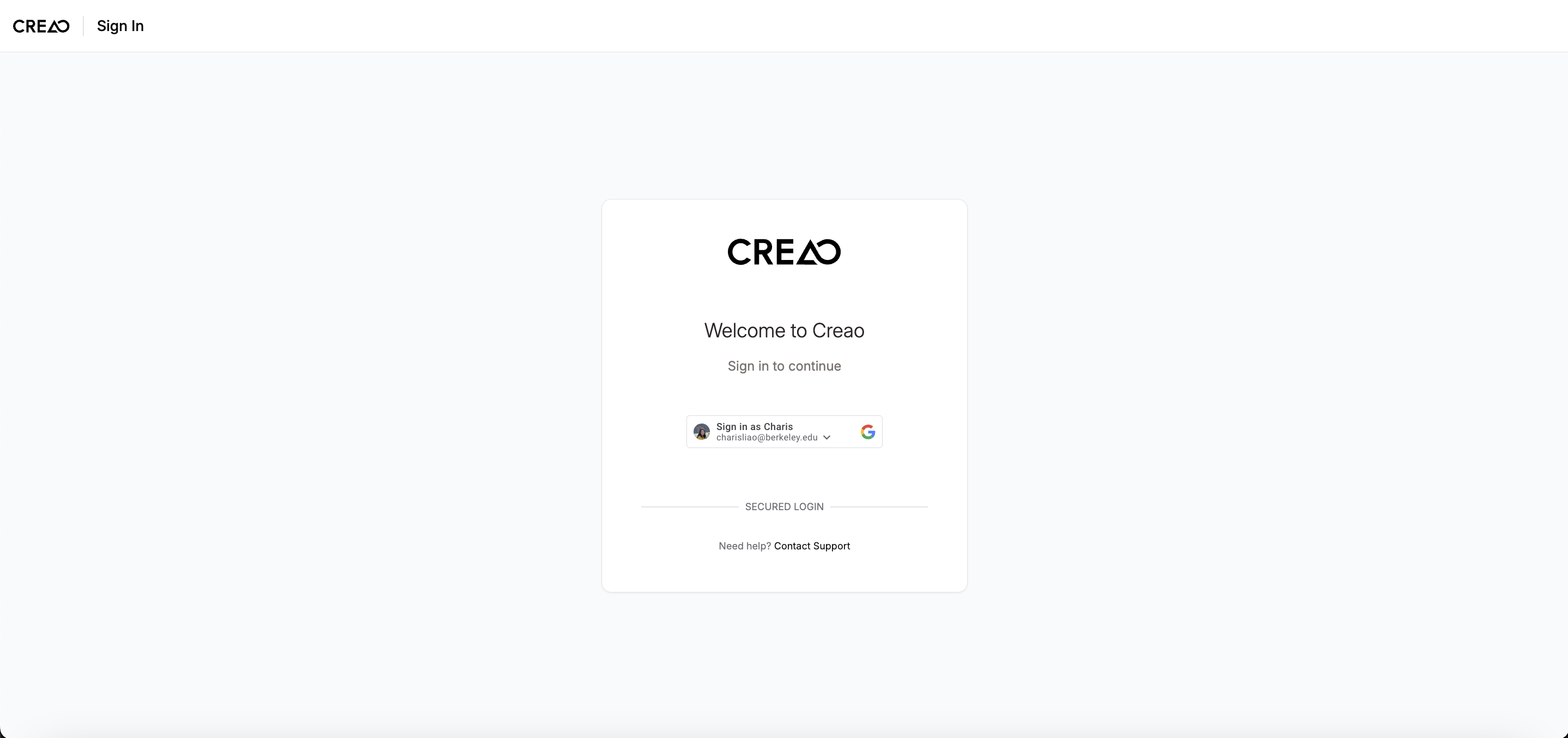
- Access Dashboard Once authenticated, you’re redirected to the CREAO main dashboard. From here, you can create new projects, manage environments, and more. 🥳
Check out next page to create your first workflow.